Okay, so I just upgraded to Xara Designer Pro 6, and so far I'm loving nearly everything about it. I'm a big fan of the new UI color (having already gotten used to it with Paint Shop Pro X2), and drawing with the Pen tool is so wonderfully smooth.
However, there is one slight hiccup, and that's the thumbnail previews that I used to get on my .xar files when I was using previous versions of the software. There was a post on here from last October that talked about how to force the thumbnails, but that was relevant only to old versions, in fact, following the advice seems to actively break thumbnails in files that were created with a previous version. Is there a way around this issue at this point?
-- Ben







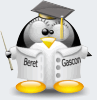



Bookmarks