This is my issue
I want to make a nav bar with just text, all good so far but I also want to change the text colour on mouse over.
I have made a nav bar ok using a couple of graphics and a text box then used "create navigation bar" But I cannot get it to make bar with the text changing colour. If I make a text box with MouseOver text in the right color When I group it as required the whole lot takes on the layer. If I leave the Mouseover layer un grouped it get left out of the nav bar.
What do I do?
lastly I want to replicate this in a nav bar, specifically the Blue box. The issue is that get the spacing right I need to make a graphic box. So if I make the blue section to the back of the menu the boxs shows through
Help!



 Reply With Quote
Reply With Quote
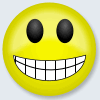


Bookmarks