Hi,
am I missing something, seems like this is a big feature whole for me.
If I create a drop shadow, I need to be able to quickly recreate that drop shadow on other objects without copying properties manually.
Seems like this is missing in Xara, unless I am missing something, could use this function in a few other areas as well...
Although I hope I am missing something.
However, throughout, this program is vastly superior to the other more expensive options, if this function is actually missing, it needs ...putting in :-)



 Reply With Quote
Reply With Quote
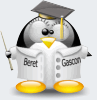


Bookmarks