 Re: Turn Mould on/off temporarily
Re: Turn Mould on/off temporarily
True, but the same thing works with an Extrude; you can extrude text, resize it, turn off the extrude, edit, and turn the extrude back on, and you still get what you started with; it doesn't shrink the extrude back to the size that it was to begin with.
It would be cool if you could easily do that with a mould, but you can't. If you decide to make any modifications to the mould object after you've set it up, and then want to edit what you've moulded, you need to jump through hoops to easily get back where you started from.
This signature would be seven words long if it was six words shorter.




 Reply With Quote
Reply With Quote

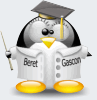

Bookmarks