 Re: New Dark Color Scheme + XDP6 New Feature Mod = Slightly Better Viewing Experience
Re: New Dark Color Scheme + XDP6 New Feature Mod = Slightly Better Viewing Experience
ok Bones,
I hope you can understand what happens to the eyes when you get older. Less light gets into them and they sometimes are blurry, especially under stress. 2 things make it harder to do graphic work.....too much bright and too much dark.
I am going to try to use the dark background to see if I can but not to distraction because there is EYE STRAIN involved for some people. No gui will be perfect for all people and my guess is that your panel of experts likely have fairly good eyesight. I personally found it too dark for some darker print/lines....etc....no panel of experts can say that is an invalid statement nor can an argument that's valid be made against that statement....it's simply a fact of life.
Standards are all well and good but they are not a blanket that everyone can necessarily be under for various reasons....lesser functioning eyesight is one...and if your eyes are like mine, then probably you won't be sticking with the darker gui. THAT is what Bill (Soquilli) is trying to tell you. There are people out there with those issues. It doesn't make the standard good or bad, just not best for everyone, no matter who the experts are. Of course Xara will try to improve their products the best way they see but Bill brings up some valid points and they should not be just shunted aside....he has tried the gui, it doesn't work for him, that should not just be dismissed....it's a valid point....it's a valid point that the gui doesn't work for everybody. It's a valid point that with the dark gui I have trouble seeing certain things and that causes eyestrain, my eyes are no longer 20 years old, they are 60.
All that said, I fully understand what you are saying about the gui standard that has been set but standards definitely come and go and often in hindsight they are found to be very wanting. I'm sure we are progressing to something that will be better for nearly everyone in the future, but for now, I saw a lot of comments that were not exactly for the dark gui but rather for the lighter one.
Anyway, it's good to have many opinions on a subject and as people get older this can be a more lively type discussion....I've seen both ends of the spectrum so it's easy to understand.
Ed......:-)
All you have to decide is what to do with the time that is given to you.
-Gandalf (from Lord of the Rings) - Xara s/w - Xara Designer Pro X11
. Anyone remember the 'Hot Dog Stand' color scheme that was available in older versions of Microsoft Windows? Wow! That was a real eye popper!
Originally Posted by From the Xara Designer Pro 6 Help File


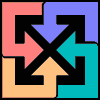




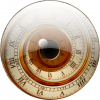








Bookmarks