I upgraded to Designer Pro 6 from XX5 and WD5&6 so this is the first time I've used the full blown Page and Layer Gallery where I can see the individual objects. I don't seem to be able to drag a newly created object into an existing Group via the P&L Gallery as I could with Corel Draw X3's Object Manager and Creature House's/Microsoft's Expression.
With nested groups I have to ungroup from the level where I want the new object to end up to the top level, add the new item(s) to the resulting ungrouped selection set, group things up again, and drag the new items to the desired place on the stack.
Is that the way I have to do it or is there something I'm missing?



 Reply With Quote
Reply With Quote
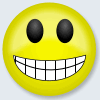



Bookmarks