 Re: How to apply clipview without to merge the two layers?
Re: How to apply clipview without to merge the two layers?
what Harry is saying is that you will still get the clipview object on one layer - there is no way round this - but you still have the original object that you used for clipping, left behind on the lower layer
cilipped object on the upperlayer
original object used for clipping on the lower layer
you can then work with these seperately - or you can join them as a soft group, which preserves their layers, if you want
one thing - when you copy and paste the clipping object to the layer of the object you want to clip, make sure you 'paste in place', and then that it is moved below the objects to be clipped on that layer
-------------------------------
Nothing lasts forever...




 Reply With Quote
Reply With Quote




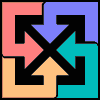



Bookmarks