I just purchased and installed Xara Xtreme; can't quite afford Pro yet. This program just knocks me out, fast and simple. There's a lot to get into, but having used Corel I'm getting started pretty quickly.
Unfortunately I've been a cowboy most of the time, shooting from the hip. I do have a question. I do use Adobe Photoshop CS4, but I would like to do most things in Xara. I've designed a logo for a friend and need to give it to him in several sizes, as small as 2". I started at about 10" to work with. When I save the file what would be the recommended format? They are setting up a WEBsite, and I presume they'll do letterhead and business cards. I have, in the past, re-sized in Corel and saved as .gif or .png. Any thoughts or input will be greatly appreciated. I'm unaware of any progams they might be using. Does Encapsulated Postscript offer the quality maintenance I need? I know that when I've re-sized in Photoshop and saved as .gif or .png, and reduced, the image loses quality.
Thanks from a forum first timer.
Giddyup


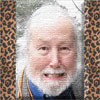

 Reply With Quote
Reply With Quote


Bookmarks