You know, I've tried using that perspective tool before (that's what I started using originally), but I couldn't get the proper perspective to match with a box. using the 3D tool so that everything matches seemed easier and more logical.
Also, just went back and tried again, just for GPs, and while I have my cover selected and have clicked on the Mould tool, all of the perspective options are grayed out. Meaning, they aren't available to click on. Do you know what that's all about?



 Reply With Quote
Reply With Quote


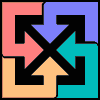




Bookmarks