hey guys, here is a simple version of my soon to be flash charecters wings. Im supposed to draw different views of my charecter and i cant seem to figure out how to draw 3d wings of this shape from the bottom or top. if someone could show me a very simple sketch it would be greatly appreciated. if possible i need this for my homework tonight...lol
thank you



 Reply With Quote
Reply With Quote


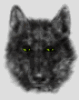

Bookmarks