Has tried so hard but really no way to figure out.
Please log on and take a look www.justanote.ginngoh.com
Please help by giving me in steps what to do to get
(1) remove the text totally for each image. I totally can go without any text
(2)Centre square can show image
(3) 2 clickable needed on each image :
a) when click on image : larger image appears at center box
b) when click mouse icon : link to clickbank (already linked but now the mouse is hiddening behind the image. Problem also when now click image; it gots to click bank..
This laying is killing... may i ask, can i email you the file for you to take a look?
Thanks
Ginn



 Reply With Quote
Reply With Quote

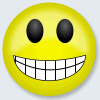


Bookmarks