We are using a new service to make up ads but still using Xara to complete/size and make some changes.
When I download an ad in PDF and then import into Xara, all the text is screwed up - nothing but a bunch of symbol like garbage.
Any solution to this problem?
Tks - jb



 Reply With Quote
Reply With Quote
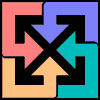

Bookmarks