I was just looking in the Photoshop Forum here at TalkGraphics.Com and saw a thread about creating a ghost in photoshop. The technique described had many steps - more than a xaran is used to. [img]/infopop/emoticons/icon_wink.gif[/img]
I decided it was too much to get my head around so rather than think I opened Xara and in five minutes I had a ghost of my very own. Whoever thinks you need a program like photoshop or paintshop pro to do basic bitmap work - you are wrong. Xara can do a credable job if given the chance.
Regards, Ross
PS - No grade one's were harmed making this image!
<a href=http://www.designstop.com/>DesignStop.Com</a>




 Reply With Quote
Reply With Quote

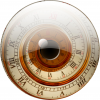

Bookmarks