Is there a way to make words inside of stretch buttons more clean when exported?
Or to make text export directly in front of the button.
??
I tried to delete text and than create another one in front of the button but than mouse pointer act strange when exported..




 Reply With Quote
Reply With Quote
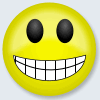



 The only method that seems to work consistantly for me across (and between) XWD5, XWD6 and XX5 is to use pop up layers instead of the MouseOver layer.
The only method that seems to work consistantly for me across (and between) XWD5, XWD6 and XX5 is to use pop up layers instead of the MouseOver layer.


Bookmarks