 Cleaning up the computer area
Cleaning up the computer area
I am going on Friday the 12th to recycle all the computers and periphials that I have lying around the house. It's really hard letting go of some of this stuff because I keep thinking that I may need it but if I haven't used it in years, when will I ever? Time to let go. That includes my Vivitron CRT monitor that came with my 2nd Gateway...sob. Best CRT ever made, imo.
Anyhoo, besides computers they also take cell phones (have 2 to dontate) CDs and DVDs so I'm going through all the system CDs that I have starting with my first computer.
**I'd like to know if there's any reason in the entire world for me to hang onto my Gateway system restore CD with Windows 2000, W95 and W98 on it. If someone wanted to make a simple machine to play old games is my only thought but that wouldn't be me and I wonder if it would be illegal anyway.
Things you should never say when pulled over by the police:
Could you hold my beer while I dig out my license?


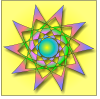

 Reply With Quote
Reply With Quote







Bookmarks