 Re: Skewed Grayscale
Re: Skewed Grayscale
Hi
another thing you can try is adjusting the contone dark color
if you have the 'right click on color: show menu' [options>view tab] enabled then with your bitmap selected you can right click one of the % blacks on the color bar to change your black
[there is also the contone light color which you might find useful for the white]
in theory you can use the color editor for this, but I find it a bit 'temperamental' with contones
however the advantage with the color editor is that you can make up your own shades of black - you can always save these as named colors and then use the right click menu method if you have difficulty getting the dark contone to behave in the editor...
-------------------------------
Nothing lasts forever...



 Reply With Quote
Reply With Quote


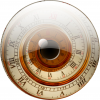

Bookmarks