I'm trying to export a vector logo made in Xara to a transparent GIF but not having much luck. I'm trying to get the highest quality possible, file size doesn't matter. I'm getting a fringe color on the letters even though there are just text in the original. Is there a specific way to get the cleanest edges and maximum sharpness? Any suggestions are appreciated.
Jim


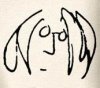

 Reply With Quote
Reply With Quote

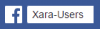

 ]
]


Bookmarks