I recently bought a new laptop with Vista 64bit OS. Steve helped me find his post and it worked. However the next day I could not get it to work again.
Searching the internet I found another way that has worked every time.
A little background: the display of thumbnails is accomplished with what is called a shell extension.
64bit applications have problems with 32bit shell extensions, in other words the thumbnails don't get created using the 64bit Windows Explorer.
Vista 64bit OS includes a copy of the 32bit Windows Explorer, however simply running the .exe file gets redirected to the 64bit version of Windows Explorer.
To get the 32bit version to run you need to create a desktop shortcut using command line options. See the following CODE section.
Code:
C:\Windows\SysWOW64\explorer.exe /separate, ::{20D04FE0-3AEA-1069-A2D8-08002B30309D}
Right click your desktop and select New >> Shortcut. Copy the code in the section above then paste into the Location text box of the shortcut dialog. Click Next and enter a name for the shortcut. I used 32bit Explorer. Click OK to close the dialog and save the shortcut.
Using the shortcut you can run the 32bit Windows Explorer and use the Search feature to find all your .xar files. Be sure to select Medium, Large, or Extra Large icons for the view. This will create thumbnails for all your .xar files at one time. These thumbnails will be viewable using the 64bit version of Windows Explorer. 

The code for the 32bit Explorer shortcut was found on several sites but I was unable to determine where the original post may have been, so I do not know who to thank for this great tip.
For anyone that is not familiar with using Vista Search to find a specific file extension: In the upper right of the Windows Explorer there is a Search text entry box. To find only .xar files you should type "type:xar" without the double quotes. Substitute .web for .xar to find all your .web Web Designer files.




 Reply With Quote
Reply With Quote




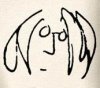



Bookmarks