Hi
I've been using Xara through its many versions since the 90's - I've always been very impressed with the speed....but..
Since I've moved to Windows 7 64bit (Ultimate) I've found that the normal speed/responsiveness isn't the same. There is a stop/start - laggy effect when dragging stuff, scrolling, resizing, etc. I'm pretty sure I've also seen this (but less obvious) on a Windows Vista 32bit PC.
I have an i7 820 processor but I used to have a Core2Duo and the problem was visible on both (though possibly less on the Core2Duo). With XP I don't recall any such problem.
It does affect the use of the software as accurate positioning of items becomes harder.
I've just tested Xara Web Designer (I also own that) and it doesn't have the problem.
Please help!
CHEERS
Selbi



 Reply With Quote
Reply With Quote

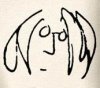


Bookmarks