I'm using a Web Designer template to create a site. When working with the template, the images and text show up great with no problems. After uploading the template, the webpage displays the text with extra characters and distorted lines around my images. I've adjusted the positioning of the images to eliminate the extra characters, but the images still show the border color with uneven lines. I'm not sure how to adjust it to create a clean looking page.



 Reply With Quote
Reply With Quote


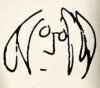

Bookmarks