I am looking for an effect that I know was tutored here in the past.
I've tried to do searches but don't really know what the effect is called.
It is simular to this effect but more extreme and flowing with different shades of the same color.
Any help would be appreciated.





 Reply With Quote
Reply With Quote


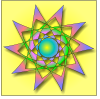



Bookmarks