 Dropbox
Dropbox
I am looking for a place (and learn how to) to backup my computer. I'm wondering what people think of Dropbox. I'm afraid I might have my social security number on my computer somewhere (not sure...I tried to never type it into the computer but you know how it goes). If I backed up my computer, would my personal information go in too or just window's files?
And how would I go about backing up my computer? I should know by now but I don't because I never have before.
Things you should never say when pulled over by the police:
Could you hold my beer while I dig out my license?


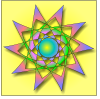

 Reply With Quote
Reply With Quote

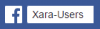







Bookmarks