
No that's not right.
O, did you look in the registry and the Program Files folder to make sure that both areas are cleared of any old Xara X stuff?? Makes no sense that the disk would exit like that instead of just installing over any of the older 'info' that's left behind.
If it persists then hopefully Charles or someone will pop in and have a proper fix for you. That's about all I can think of at the moment to offer.
If you don't know how to access the registry then do this (at your own risk, blah blah blah... http://www.talkgraphics.com/images/smilies/biggrin.gif ) Start/Run/ type in regedit and follow the path, the denotes a new folder to go to:
<span class="ev_code_BLUE">HKEY_CURRENT_USERSoftwareXara XaraX1</span>
If the Xara X1 or XaraX folders are still there after the uninstalls then right click on it and choose "delete", you will be asked for permission to do so, select Yes and exit the registry.
Richard
---Wolff On The Prowl---



 Reply With Quote
Reply With Quote
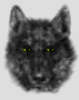

Bookmarks