 Re: No easy border method???
Re: No easy border method???
Eric, the following steps are uncessary:
1) Import your new photo
2) Delete it
3) Select the photo that is inside the border
4) Open the bitmap gallery
5) Select the bitmap that you just deleted and press the Fill button
Just drag select a new photo onto the old one and it replaces it.
Egg
Intel i7 - 4790K Quad Core + 16 GB Ram + NVIDIA Geforce GTX 1660 Graphics Card + MSI Optix Mag321 Curv monitor + Samsung 970 EVO Plus 500GB SSD + 232 GB SSD + 250 GB SSD portable drive + ISP = BT + Web Hosting = TSO Host



 Reply With Quote
Reply With Quote

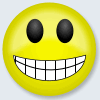




Bookmarks