Richard, to make it clear XPE WILL support Photoshop plug-ins, including 32-bit ones we hope. This will be true of the stand-alone and integrated version in Xara X.
Later versions of Xara X will also do away with that old tiny Special Effects dialog.
And to answer your question Judi about file space, it's one of those confusing areas about JPEGs. But John is dead right. A JPEG is typically compressed about 10 times compared to the original photo - which is why it's so great. But load the picture into any photo editor and it expands to the full 20 Mbyte size in memory. Save it as a JPEG again and it's compressed back to 2Mbytes or thereabouts, so that's OK (but you really don't want to do that too often as your image will deteriorate.)
But load the file into other drawing or illustration programs that you might use to compose your graphics in, and then save the file as a native Illustrator file (or whatever program you're using) and you will see your file is now 20Mbytes large. Make 2 copies of the photo and save from Illustrator and your file is now 60Mbytes.




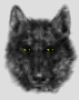



Bookmarks