We have hatched several dozen new threads most of which are reporting bugs.
Instead of posting these willy nilly all over the place (and making it harder for people to get to the other posts) please post your bug reports on this page.
When reporting a bug, please try to reproduce the bug and if you can do this, then list the steps taken to reach this result.
Thanks
Gary




 Reply With Quote
Reply With Quote
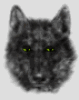



Bookmarks