hello to all,
I am very new to Xara and i come from Corel Draw lands. I had some issues with Corel on my machine so I have tried Xara. I actually liked it and it did quite a lot and it is easy to use. It is quite fast as well however I faced some really weak point of Xara that I suppose should be considered to be a bug, I don't know where to post this information, so i hope this will be a place where dev team will notice this report.
To make everything short: Xara PDF export is not fully functional because it can't really export commercial print level PDF. I failed to export a fairly complicated pdf book when Corel Draw would actually export the same complexity wiht no issues except it would take some time. I tracked down where the issue core is. While exporting this fairly heavy book, Xara uses a lot of RAM and when it gets to use 16002 MB or RAM from 4 possible RAM so minus 1 gb RAM for OS it has some RAM left to use, however it reports error and wents out of memory.
oh the e-book has 125 pages by the way.
My next step was to simplify this e-book and I made pages to be pictures, simple JPG fills, it failed to export even via the presets of high resolution commercial printing.
SO my recomendation would be to check again the export features and RAM handling while exporting because XARA extreme is extremely cool tool that can handle big files, unfortunately can't export them, and because of this issue it may be lacking the deserved sympathies. As i told I found XARA to be really cool, there fore I think XARA should be capable of handling heavy exporting processes.
Best regards,
Danas



 Reply With Quote
Reply With Quote



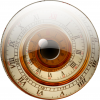




Bookmarks