Recently, I've been trying to incorporate Xara Xtreme's Advanced Color Functions, including Tints, Shades, Linked Colors, Named Colors, and Spot Colors, into my drawings to make them more flexible. Besides the Xtreme Help file and manual, several example drawings in the Design Gallery and Gary Priester's Xara Xone Workbook #43 article entitled Editing Named Colors there seems to be little information available on the subject. My take on Gary's Workbook #43 is attached. Using Shades of a Color is a quick, easy and powerful way to quickly add or change an objects color attributes.
To me, the ability to better control and adjust drawings and objects color schemes is a very powerful feature of Xara Xtreme. So far, I've been learning through trial, error, and practice. I know that several other users (right off, Ron Duke springs to mind) take advantage of the advanced color properties within Xtreme. So, that said, I'd like to be able to reduce my learning curve on this subject while trying to introduce others to advanced color control.
Anyone who incorporates Tints, Shades, Linked, Named or Spot Colors into their drawings and is willing to share any tips, tricks, suggestions, or techniques you've picked up along the way I would like to hear from you. This includes planning a new drawings color scheme, incorporating advanced color control into an existing drawing, the best way to get your color palette set up on the color line, when to use a tint, a shade, a linked color, a named color, or spot color (and why), or anything else that is helpful when it comes to color in XX or XWD.
Your color suggestions welcome here,
Harry
.


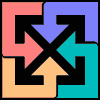

 Reply With Quote
Reply With Quote








Bookmarks