I have an 8 page website done with XWD4 last updated 7/19/09. I now use XX5 and previously XWD5. I just opened it with both XX5 (and tried XWD5 also) to do some edits and noticed the page names are missing, keywords missing, and all the navigation links don't work (no page file names). All images and layout are there. The published site is fine but I can't make any changes without re-doing the missing info (all 8 pages). Any ideas what may have happened or how I can retrieve the missing info? I have no backups as this was before I started using the backup tweak.


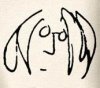

 Reply With Quote
Reply With Quote


Bookmarks