Just Aint The Same
It appears that the color reduction algorithm has been changed - more versatile, I suppose; but I'll stick with the old Xara for error diffusion.
(And I'll bet Gary will for mezzotint)
Check out the differences, they are visible.
Rgds,
tad
ps. Hey Egg, is that a Turner painting? Very interesting....t.



 Reply With Quote
Reply With Quote

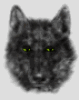


Bookmarks