Hi,Just started using Web Designer , as a novice .Can I use all website templates that are available on the internet ? I just downloaded one and after unzipping , I got these files :
1 folder named "Images"
files :fashion.psd,index.html,style.css
How do I import this in Web Designer ? I have no knowledge about HTML nor wish I to learn it .Please somebody help ?



 Reply With Quote
Reply With Quote

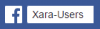



Bookmarks