I tried that Bill - two things occur:
1 - if there are gaps in the lines it wont break fully into shapes
2 - if you remove the top shape you will remove the lines that separate the shapes [this may not matter]
@ ERIC - thanks I was thinking of that too - same applies as above I think - oh and I cannot get the steps as Frank states them to work - has anyone else?




 Reply With Quote
Reply With Quote





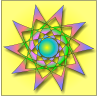




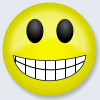



Bookmarks