hi. if i have say, a straight line, i extrude it, make it 3d, is there a way to warp it into a curvy shape or other swervy shape?
hi. if i have say, a straight line, i extrude it, make it 3d, is there a way to warp it into a curvy shape or other swervy shape?
i do see theirs a way to make a line into a curve with shape editor tool. but is there a dedicated tool for warping?
Mould Tool [shift + F6], though to use it on an extrusion you have to first 'convert to editable shapes' [shift+ctrl+S]
JOHN -XaReg (FB) XaReg (DB - ignore prompt to register)
Windows 10 [Anniversary] pro Intel Pentium CPU G630 @ 2.70Ghz RAM: 4 GB; 64-bit x64
try
live effect tool > new [button] > deformation filter > liquid color
there are various options
the other deformation filters are worth trying too including a 'warp'
these will all [I think] convert your line to bitmap - but an extrude is not a true vector anyhow in xtreme
-------------------------------
Nothing lasts forever...
...and if the mould is used on an extrusion, be prepared for a long wait or even a "Not Responding" message, so save often is my advice.
Saludos,
Bob.
** Detailed "Create A Spinning Logo Tutorial" is available in .pdf format for download at this link **
Outside of a dog, a book is a man's best friend. Inside of a dog, it's too dark to read. Groucho Marx.
So warping colors inside a shape is not possible? I tried the mould tool, but could not insert exstra point or anything? Is that correct? I am using Pro 7
JOHN -XaReg (FB) XaReg (DB - ignore prompt to register)
Windows 10 [Anniversary] pro Intel Pentium CPU G630 @ 2.70Ghz RAM: 4 GB; 64-bit x64
Can you post an example drawing so we can see what you are trying to achieve? You asked about 3D options in the first post and now you are asking about shapes I'm a little confused. As handrawn mentioned the liquid colour filter can be used to deform your colours on one object which can then be clipped to another object using clip view, see my example below. but as for true 3D warping, Xara can't do that.
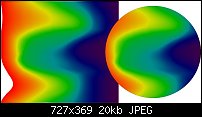
[SIGPIC][/SIGPIC]
My current Xara software: Designer Pro 365 12.6
Good Morning Sunshine.ca | Good Morning Sunshine Online(a weekly humorous publication created with XDP and exported as a web document) | Angelize Online resource shop | My Video Tutorials | My DropBox |
Autocorrect: It can be your worst enema.
Bookmarks