I have completed my first site and put up for everyone to see a couple months ago. My question is, is there any way to make the page larger? I mean there is a lot of wasted space on the sides and the bottom and I would like to maybe take up more of the extra space. The site is: www.frankensteiners.com
Thanks



 Reply With Quote
Reply With Quote
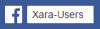




Bookmarks