I have an image (see below) which I need to add some perspective to. The original was from a PDF so I could easily import it as a vector into Xtreme. As you can see, even though the picture angles off in "mock" perspective, it is not true perspective in which the back upright is smaller and the lines gradually converge towards a vanishing point. I believe this is a convention of architectural drawings so that the draftsman can simulate perspective without going to all the extra work of a horizon line and vanishing points.
So, I've been trying to adjust the picture using the Mold tool, but to no avail. I can get the back upright smaller and the lines angling off to the left to converge towards a vanishing point, but then, I cannot get the lines angling off to the right, to converge. Perhaps I am trying to do something which isn't possible. If so, I will just have to use this pic as a base and then set up a perspective grid and, piece by piece, adjust my drawing accordingly. But if there is a shortcut, bring it on!




 Reply With Quote
Reply With Quote



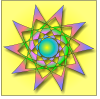


Bookmarks