I have an a photo called "lace.jpg" which is the lacing of a snowshoe. I want to use it as the texture of the text.
Problem seems to be with size of the image. I've tried many sizes; none work.
Can somebody please educate me? Here is the lace image and the (bad) result; as you can see, the web lacing is not clear on the text. That is, you cannot see on the text what the brown is.
I've tried many different sizes of the lacing. I've made that image as wide as 1200 px and as small as 10 px.



 Reply With Quote
Reply With Quote
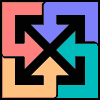

Bookmarks