I'm having a hard time exporting a drawing to be an exact size as a jpg. Even if I take a blank page, put a box on it at 400px by 200px and export the box, it sometimes changes the final size to 399px or 401px. If I tab through the options I see it change and I have to go back and "fix" it to make the size stick. Am I doing something wrong, or what is the correct workflow procedure if I know the exact size the jpg needs to be when finished?


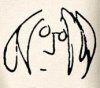

 Reply With Quote
Reply With Quote

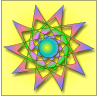





Bookmarks