 Screen Grabbing - what do you use?
Screen Grabbing - what do you use?
Many Xartists, especially those of us who create tutorials, use screen grabs a lot. The built-in way is to hit Ctrl + PrntScr or Alt + PrntScr and then paste the image into your working file, but there are better ways to do it using any one of the many little utilities out there. Vista comes with its own built in which isn't bad, but it's fairly limited and I have used two little Utilities before, both of which I liked but both of which were buggy, "Captureur" and "FGWndGrab Screen Grab Utility".
1. What do you use?
2. Don't you think it would be great if Xtreme incorporated its own screen grab function?
If someone tried to make me dig my own grave I would say No.
They're going to kill me anyway and I'd love to die the way I lived:
Avoiding Manual Labour.


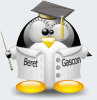

 Reply With Quote
Reply With Quote


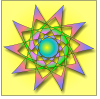








Bookmarks