
Hi,
I am working away on my Universal Being project and created a VERY nice star set. Grouped and created a bitmap copy and wanted to sharpen them up so they will shine through some fractals that I have designed to go over the top. So they NEED to be very sharp for the maximum intensity. They will become the 'far away stars'.
So I double click on XPE, up it comes and all there is a white background and since the stars are white then there is nothing to see. The other thing that you should know is that they are on a plain BLACK background so they can be seen on the screen.
So my suggestion is.... Charles, do you think you can code XPE to recognize colors and if it's a very light color with Alpha then it would automatically create a darker background so one can see what one it doing?? In the case of the stars it would have been nice to have XPE copy the background color I am using (which is Black) so I can see what I'm doing. A white on white will not do!! http://www.talkgraphics.com/images/smilies/frown.gif
If XPE is going to fully support 32bit alpha layers then I think that needs to be thought out a bit more. I'm sure that my situation, while for now is a first for XPE and how it's handling it, but what of other users that have alpha channel used and have snow drifts, rain, stars, clouds, water..... you get the picture. You can't see them if XPE is going to default to a white background each and every time.
Thanks!
Richard
---Wolff On The Prowl---


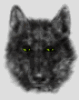

 Reply With Quote
Reply With Quote


Bookmarks