 Re: Basic Questions About XWD
Re: Basic Questions About XWD
Wow Sheila, that's a lot of questions/problems. Welcome by the way.
I can't tell you how to set up your filenames/structure but how about this:
Documents/WebSites/XWD/greg1/index.htm
Not 100% sure re the also save to desktop. I think you may be creating 2 different files here.
When I did export web site I saved Index in Documents
You're better off saving it to the same folder as the scource web file
In my example above it would be saved:
Documents/WebSites/XWD/greg1/
Re the Frontpage Movie this also needs to be saved to a common folder. By default XWD creates a folder called index_htm_files (persuming you've named your site file index)
This would be an ideal place to save your Frontpage Movie.
Documents/WebSites/XWD/greg1/index_htm_files/
Hope this helps you ..... to be quite honest this late at night it's starting to confuse even me ;-)
Egg
Minis Forum UM780XTX AMD Ryzen7 7840HS with AMD Radeon 780M Graphics + 32 GB Ram + MSI Optix Mag321 Curv monitor + 1Tb SSD + 232 GB SSD + 250 GB SSD portable drive + ISP = BT + Web Hosting = TSO Host





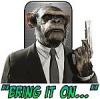



Bookmarks