There are a lot of new website designs coming out now with the release of Xara Web Designer and many of them are top notch.
Some horrify me and other design aesthetics aside, it's often because they incorporate very garish primary colour schemes.
I tend to view bold primary colour schemes as being highly attractive to children, less attractive to adults. Toy manufacturers choose bold primary colours to appeal to children and products oriented towards adults go for a more subtle colour scheme.
For me in 99/100 cases, bold primary colour = RUN!
Kuler : http://www.adobe.com/products/kuler/ is an interesting tool to be looking at when that primary colour pallette beckons!
I'm no colour expert but I have certainly noticed that the colours that appealed to me at 19 (some may know of those cars you can buy with every panel a different colour) and now at (achem!) where I recognise my preferred pallette has moved towards pastels and shades.
So my suggestion is that before you launch into a web based colouring book, think about using colour and how colours will be perceived by your target audience.
I'm not saying don't use primary colours. I am saying be very careful how you use them - the result may not be what you had intended.
I'm sure others will chip in with some good avice and pointers about the use of colour. Perhaps a good topic for an article Gary?
Paul
(Of course, it's always a great leveller to have the opinions of people who don't know the website is yours)





 (I know your opinion on flash) and pages too busy.
(I know your opinion on flash) and pages too busy.

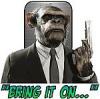



Bookmarks