I see phenomenal artwork produced by this group ... (I hate you all!)
As I watch the tutorials, many of you experts appear to be using a mouse to produce this amazing stuff. Are you actually drawing with a mouse, or do you use an art pad.
Do you recommend software other than XaraX, Painter and Adobe?


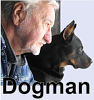

 Reply With Quote
Reply With Quote











Bookmarks