Yes, the attached example is made for the WD 5.0.1. Upgrade and it will work.
The script in my last message is for WD 5.0 so if you replace th eone in the example with this, it will work well.
And you are not a pain, perhaps making this snippet usefull for you, with real designs, can make it more usefull for others. So it's a good thing that you give me suggestions.
Here's the version for the WD 5.0.1:
Code:</div> <script type="text/javascript"> var my_oldres=window.onresize; window.onresize=my_res; function my_res(e) { if(my_oldres)my_oldres(e); var dh=document.documentElement.clientHeight; var ph=parseInt(xr_xr.style.height); var h=dh; if(dh>ph)my_footer.style.top=(dh-ph)+'px';else{my_footer.style.top='0px';h=ph;}; xr_xr.style.clip='rect(0px, '+parseInt(xr_xr.style.width)+'px, '+h+'px, 0px)'; if(my_background){h-=parseInt(my_background.style.top);my_background.style.height=h+'px';}; }; </script> <div id='my_footer' style="top:0px;left:0px;position:absolute;"> <script type="text/javascript"> var my_footer=document.getElementById('my_footer'); var my_background=document.getElementById('my_background'); my_footer.style.width=parseInt(xr_xr.style.width)+'px'; my_res();</script> <div>






 Reply With Quote
Reply With Quote


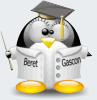

Bookmarks