When I am done with an image, I tend to apply clipview, if necessary, and then group everything. What I'm finding when I go back to make changes is that everything is now on one layer. This is so frustrating. If I want to add an object to the back of a character, that character (which is made up of many pieces) I have to hit the 'move backwards' button a zillion times.
Is there some rule of thumb about keeping layers intact? Well, the layers are still there but everything has moved to the front layer and the rest of the layers are all empty.


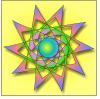

 Reply With Quote
Reply With Quote




Bookmarks