Hi Ron,
Windows 7 is the current working title for the Beta (testing) version of next release of Microsoft Windows.
A Beta testing Version of Windows is where Microsoft puts a version of a new planned OS out for people to test and provide feedback.
Beta testing a new Windows version is not recommended for people that are not experienced in troubleshooting OS and hardware issues.
This thread should be reserved specifically for Windows 7 and Xara software.
To Everyone: For a more general discussion of Windows 7 please use the thread Sledger started in the Off-Topic forum thread




 Reply With Quote
Reply With Quote

 )
)

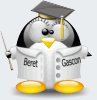


Bookmarks