 Re: Grids and Scaling object to it.
Re: Grids and Scaling object to it.
Welcome to TG Howard,
I would like to attach an illustration I recently did for a book but I am not sure if you can show your work on this forum.
You could attach your work in this forum but it's probably best to post it into the relevant forum you created the image in (The Xara Gallery if you created it in Xtreme or the Adobe Illustrator forum if that's the software you used) But in the main please post, even if you're unsure of where to post. We can always move it if necessary.
On your main point I'm a tad confused as your image dimension aspects don't appear "locked" to each other. However, I'm sure a member more versed in print work will be along soon.
Egg
Intel i7 - 4790K Quad Core + 16 GB Ram + NVIDIA Geforce GTX 1660 Graphics Card + MSI Optix Mag321 Curv monitor + Samsung 970 EVO Plus 500GB SSD + 232 GB SSD + 250 GB SSD portable drive + ISP = BT + Web Hosting = TSO Host



 Reply With Quote
Reply With Quote



 This is pretty much an international conference with members from all over the place. Even New Mexico.
This is pretty much an international conference with members from all over the place. Even New Mexico.
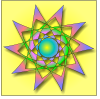




Bookmarks