Hi Everyone - It's looking like Santa might be Nice to me this Christmas!
New 2nd Monitor on the Short List... (I am having dreams of Tools on one monitor and the Graphic on the Other New Better Bigger Monitor) ((woo hoo))
Anything to watch out for or be aware of in Xara?
(thanks to all you have dual monitors already)
Should I Look a Dock for the Laptop and a Switch so I can use with it too?
Thanks for Sharing Your Experience with 1-Monitor-Tom




 Reply With Quote
Reply With Quote




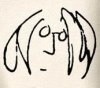




Bookmarks