
VERY easy Ed. Utilities/Bitmap Effects & Plug-ins/ Configure Plug-ins. Click the "New" button and browse to where you are storing your favorite plugins and then click "Add". When you click on the "OK" button when your finished it will load up the plugins that you pointed the program to.
Then either use a photo or right click on one of your objects and choose "Create Bitmap Copy" and then one that's done go up the Utilities/Bitmap Effects & Plug-ins and you will see your plugins listed there and then go to work.
HTH http://www.talkgraphics.com/images/smilies/smile.gif
Richard
---Wolff On The Prowl---


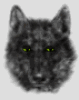

 Reply With Quote
Reply With Quote


Bookmarks