 Re: Want to move Workspace Settings
Re: Want to move Workspace Settings
Hi guys,
Long time no see.
Bumping this thread because it wasn't really resolved.
I've just got a new PC with Vista Ultimate and, having installed XXP4 onto the new computer I want to move my very fussy and customised workspace settings across two 20" monitors from the old PC to the new. Both XP and Vista use the same registry set-up, but the usual trick of exporting from one reg and adding to the new doesn't seem to work.
Has anybody done this successfully and, if so, how?
Many thanks in advance
If someone tried to make me dig my own grave I would say No.
They're going to kill me anyway and I'd love to die the way I lived:
Avoiding Manual Labour.



 Reply With Quote
Reply With Quote
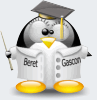





Bookmarks