Exporting to PDF and I just can't seem to get along. First off, the file that I'm producing. For some reason, the line around the text (there are actually 2 lines) is 2 colors. I only want it to be one, and removing it and starting over still produces a 2-color line. I gave up after an hour or so and was just going to use the 2-color line until I exported it to PDF. The outline of each letter varies from letter to letter, although all were produced at the same time to be the same color. Any idea where the double 2-color line came from, or why it looks like it does? Files are attached. Thanks for all your help!
EDIT:
I managed to make a file with a single 1-color border (test3.jpg and test3a.jpg), but it still exports different colors.


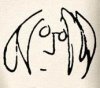

 Reply With Quote
Reply With Quote





Bookmarks